What’s new in SketchUp
A new generation of visualization, content libraries, and interoperability. Do more in less time, with less effort and rework.
Explore new 2025 capabilities that will help you tell a richer story.
VISUALIZATION
Real-time, realistic visuals inside SketchUp

Photorealistic materials and environments
Use true-to-life finishes and skydomes to accurately convey materials and deepen client alignment. Apply photoreal materials in one click or dial in advanced settings, and see the effect in real-time.
Create visually stunning work
See what customers are saying
CONTENT
New library with curated subscriber content
Save time and iterate quicker with new, curated asset libraries. 3D Warehouse offers subscribers a refreshed content library that delivers organized, easy-to-access, configurable models, materials and environments.
DOCUMENTATION
Move seamlessly between SketchUp and LayOut
New improvements to LayOut
Easily transition from 3D in SketchUp for Desktop to 2D in LayOut with familiar tool behavior. LayOut updates offer more control and precision, ultimately improving workflows and increasing efficiency and predictability in an easier-to-learn package.
INTEROPERABILITY
Improved roundtrip file support and new component dictionaries
Enhanced IFC compatibility
Experience upgraded transitions in and out of SketchUp with our latest IFC improvements. Keep your data intact and your workflow smooth, minimizing the risk of data loss and manual rework while increasing your project's efficiency and reliability.

Webinar
What's New
Discover what’s new in 2025 and get tips to refine your workflow.
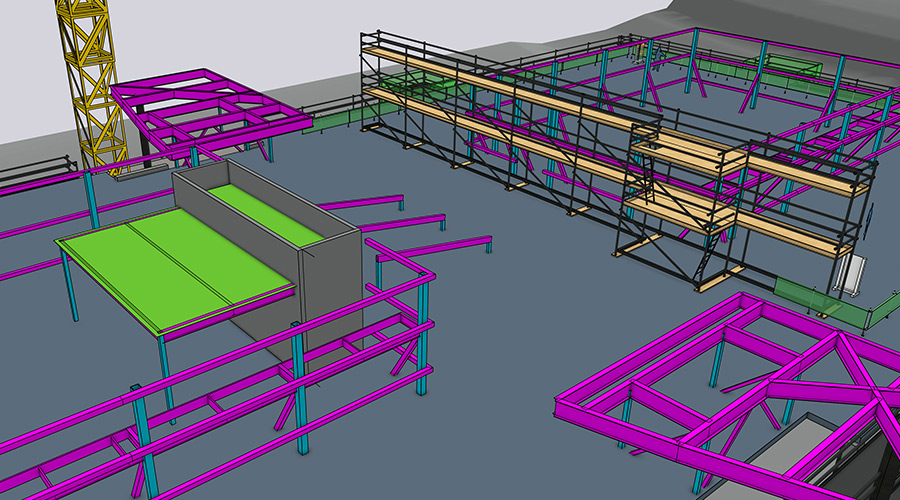
Webinar
Architecture & Construction
Learn how to better visualize your projects with the latest updates.

Webinar
Interior Design
Learn how to efficiently collaborate & communicate your visuals with new tools.
New features by plan
Go
New in Go
- Photoreal materials in iPad & Web
- Environments in iPad & Web
- Content library and manager
- Pre-built configurable models
Pro
Everything in Go, plus
- Photoreal materials in Desktop
- Environments in Desktop
- IFC class recognition & preservation
- 2D documentation tool improvements
- Photoreal material support - USDz & GLTF
Studio
Everything in Go & Pro, plus
- Select Revit 3D Views to Import
- Enhanced Revit import data preservation
- Refreshed Scan Essentials UI
Additional resources

Read the blog
Discover how new features can help you level-up and refine your workflow.

Release notes
Explore technical documentation on new features, updates, and bug fixes.

Previous updates
Add visual depth with Ambient Occlusion and more.
Frequently asked questions
I don't have a SketchUp subscription. How can I access these features?
Interested in trying the 3D modeling tool trusted by teams across the globe? Talk to your local team of experts to find the right fit for your team's creative needs. Get access to the latest features and never miss out on new ways to optimize your workflows while staying secure.
I’m a SketchUp subscriber. How do I update to the latest version?
As an existing subscriber, you can update SketchUp immediately. Pro and Studio subscribers can download the latest version of SketchUp for Desktop here. Visit the Help Center for instructions on how to update all applications, including SketchUp for Web and iPad.
Where can I learn more about the new features?
Read our release notes and blog for all the details. Join our webinar to discover what’s new in 2025 and get tips to refine your workflow.
What are the hardware requirements for these new features?
Like many computer programs, SketchUp requires certain hardware and software specifications in order to install and run.
How can I migrate my extensions, templates, and custom materials?
Read this Help Center article and learn how to migrate your extensions, templates and custom materials smoothly.
We’re here to power up your team
Whether you are considering a new solution for your business or looking to optimize your existing workflows, we are here to help.
Talk to an expert
Chat to our experts about how SketchUp can simplify the complexities of today’s design and build challenges for your team.
See SketchUp in action
Book a 20 minute product demo where our specialists can explore your requirements and arrange a workflow review, if needed.
Existing account review
Already a SketchUp customer? Our experts are available to discuss your needs and explore the most relevant features for your team.
Let’s build a personalized consultation around your business needs.
To begin, please answer a few short questions, and then a SketchUp team member will give you a call to discuss next steps.
Terms of Use Privacy Statement Trademark Information Do Not Sell My Personal Information ©2025, Trimble Inc.

